The Basics of Instagram Hashtags
What are Hashtags?
A hashtag is defined as “a word or phrase preceded by a hash sign (#), used on social media websites or applications to identify messages on a specific topic.”
Put simply, hashtags are used on Instagram to help people find posts related to a particular topic they are searching for. For example, if you are looking for restaurants to visit in Paris, you could search the hashtag #parisrestaurant to find recommendations.
How Do I Create a Hashtag?
In order to create a working hashtag on Instagram, or any social media platform, all you have to do is type the “#” symbol before whatever word or phrase you wish to use. However, while you are able to include letters, numbers, symbols and emojis in your hashtags, you cannot include spaces in the tags. Once you add a space the hashtag ends. For example, “#HowToWriteAHashtag” vs “#How to write a hashtag”. In the second instance only “how” is included in the tag.
Do I Really Need To Use Hashtags On Instagram?
If you have any desire to turn your Instagram into a business then my answer is YES. Utilizing hashtags is one of the easiest ways to increase the reach of your Instagram posts by hundreds of not thousands of people who otherwise would not have found you. As you can see in the screenshot of my analytics below, including hashtags on my post has increased my photo reach by over 20,000 views. In one case it even led to my account gaining over 100 followers from a single post!
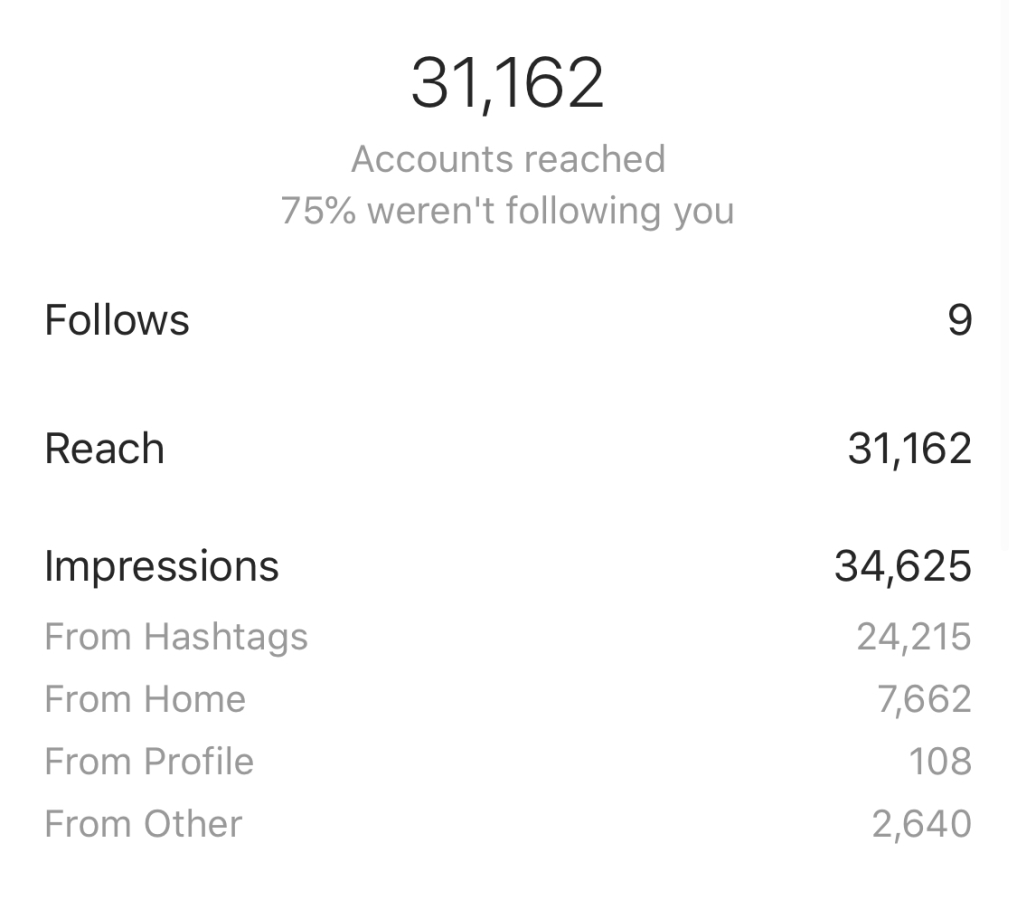

Another reason to include hashtags is to give people a chance to find you and follow you. Someone could be looking for other #dogloversinsandiego or #travelbloggers to connect with. By using the hashtags you are allowing those looking for accounts like yours to find you.
How Many Hashtags Can You Use On 1 Instagram Post?
Instagram limits the amount of hashtags you are allowed to use on your posts. On a single post, you are able to use 30 hashtags. If you try to add more, Instagram will simply block you from being able to post until you delete a few.
Should I Use All 30 Hashtags?
Yes! Each hashtag you include is a chance for more people to discover your account.
How to Use Hashtags in 2020
Where Should I Put the Hashtags?
There is a debate as to where to put hashtags on your Instagram posts. Personally, I have found that it does not matter whether you add the tags to your caption or in the comments section, they seem to work equally either way. I choose to put my hashtags in the comment section of my posts because I feel as though when I include them in my caption it can look like spam. However, I know many people who add 1 -3 of their top hashtags to the caption of their post and add the rest in the comments.
How Do I Find Hashtags To Use?
While you can make anything a hashtag, there are some hashtags that will work better than others. You want to make the hashtags relevant to what your post is about. For instance, if you are posting a travel photo, it would be helpful to include location tags such as #Paris or #parisfrance. You can also include city landmarks such as #eiffeltower and #notredame as well as travel hashtags such as #visitparis.
If you are looking for suggestions on popular hashtags related to the city you are visiting, I will often search the location I am in on Instagram. Once searched, Instagram will give you tips on related hashtags that are trending. You can scroll through to pick out which ones would be relevant to your post.
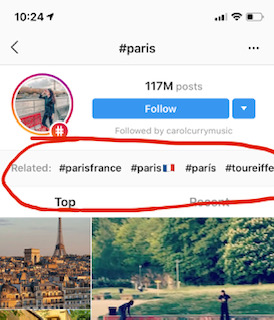
Should I Delete Hashtags After 2 Days?
I would advise you to keep hashtags on your post indefinitely. It is possible for your photo to be found through hashtags weeks after you have posted. By keeping the hashtags up you are enabling people to continue to find and engage with your account.
Hashtags to Avoid
There are certain hashtags you want to avoid using at all costs. These are known as the “banned hashtags” including these hashtags in your post will lead to your photo being hidden from any of the tags you use. This is Instagram’s way of trying to protect their users from certain content that can be categorized as inappropriate. You can find the full list of banned hashtags by clicking here.
Also, avoid using hashtags such as #followme #follow4follow and #like4like. Those tags come across as spam and often do not lead to any sort of longterm growth. You are better off using hashtags relevant to what you are posting about so that people who are genuinely interested in what you have to say can find your account.
Final Thoughts
Switch Up Your Hashtags
To help keep your content fresh and to not come off as spam to the algorithm, I recommend switching up your hashtags for every post. For example, if you use the tag #beautifuldestinations in a post, wait a post or two before you use it again. Instead of using it twice in a row, look up suggested related hashtags to use such as #passionpassport and #wonderful_places.
Find Hashtags With Less Posts
When you search a hashtag you can see the number of posts that also include these tags. Even if you have a smaller account, you are still competing with bigger accounts to rank as a “top post” for these tags. I would recommend using a combination of tags with a high amount of posts as well as tags with under 100,000 posts to give you a better chance of ranking as a top post.
And finally, have fun with it! Experiment with different hashtags in different niches and see which ones work best for you.
If you found this helpful and want to learn more about how to create your dream career as an influencer and entrepreneur, click here.
Also feel free to pin this post to Pinterest so you can refer back to it for later.






